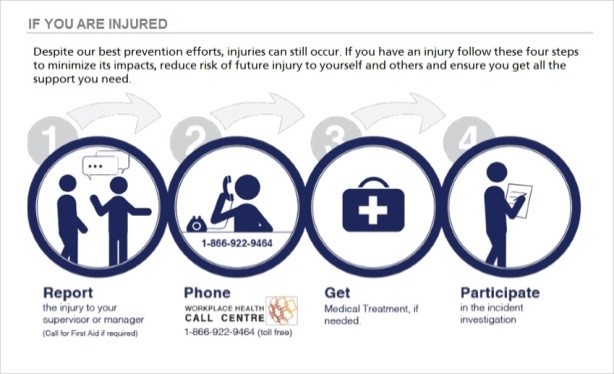Need to Know First Week
This module contains a list of action items you are required to complete as you start work, as well as resources to help get you set up! These include: photo ID, health and safety requirements, and commuting options.
3 KEY THINGS
The most important information I need to know.
ID & Access
Health & Safety Requirements
Payroll, Scheduling & Benefits
Commuting
VCH has programs and incentives for sustainable commuting options.
If you bike to work...
All VCH sites have secure bike storage. If you use your bike to get to client visits or off-site meetings during your workday, VCH can support this efficient form of transportation. Find out more by emailing commuting@vch.ca.
If you're looking to ride share...
GoOrca is VCH’s carpool matching smartphone app and website. Sign up with your VCH email and create your Trip Profile(s) to match your commuting needs.
If you drive to work...
The Parking at work tab has information about on-site parking, rates, and parkade hours.
If you take transit...
The VCH Transit Subsidy Program offers a monthly discount to full- and part-time VCH staff who regularly commute by transit. Simply visit the Transit to work tab, and complete and submit the VCH Transit Subsidy Application Form to enroll.
Inter-hospital shuttle bus...
The inter-hospital shuttle bus connects you to all the major hospitals in Vancouver. It is free of charge to staff, students and faculty members.
Photo ID

To submit a request for a new or replacement ID, review the Photo Requirements section at the Access and Photo ID link (accessible only from a VCH computer).
Network Access
Your manager, educator or appointed designate will provide you with your email account information and network access. Once you have this, you can access the VCH Intranet from home, as well as VCH webmail. Go to the VCH Staff Hub for details.
Once you receive your network access:
1. Register for the Self-Service Password Reset
Registering for the tool is easy — all you need is a network connection and a cell phone that accepts text messages. To register, ensure you’re logged into the VCH network and go to mypassword.healthbc.org.
Considering that your network password will expire approximately nine times each year and is the gateway to your email, network drives and internal intranet sites, completing this one-time registration as soon as possible is strongly encouraged! For more information please visit the IMITS InfoCentre.
2. Update your Learning Hub account to a VCH Employee account
Updating your account is very important as it makes sure you get credit for taking courses (including this online orientation!)
To update to a VCH Employee Account:
First log into Learning Hub with your current email address and view your profile (top right of screen). If ‘VCH . Employees’ is not displayed beneath your name, open your profile by clicking on your name, and update the Account Information and/or Work Information with the VCH Employee ID and email information provided to you. (Note: Employee ID # will not verify in the LearningHub until your first day of employment.)
For more help with this head to Learning Hub Help.
Fit Testing
Any employee required to wear a respirator needs to be fit tested annually. Some sites and departments may have a trained fit tester with which you can arrange on-site fit testing. You can also sign up for a fit testing session on the Learning Hub. If you’re unsure if you need to wear a respirator mask in your role, ask your manager or supervisor.
Baseline Health History
As a new employee, please phone the Provincial Workplace Health Call Centre at 1 (866) 922-9464 (0700-1700 hrs Monday-Friday) to discuss your baseline health history with an Occupational Health Nurse. This should be done within two weeks of hire. You will be advised of any required immunizations.
What to Do if I am Sick
If you are not well and cannot come to work you must call the Absence call line at (604) 639-4297 or toll-free at 1 (866) 924-4297 in order to report when you are sick. You will then be directed to your manager’s phone or voicemail where you can indicate the number of days you will be off.
For more information, visit the VCH Staff Information Hub.
WHAT NEXT?
Things to do after I finish all courses listed under ‘1st Week’.
Systems Training
Information Technology & Computer Systems Training may be part of your orientation, depending on the requirements of your job. If you have any questions about your need for training or registration in Systems Training courses, contact your manager and/or check out information on clinical computer systems on the VCH Intranet.
MY ACTION ITEMS
Once you complete all modules in this ‘1st Week’ section, use the ‘Checklist‘ to make sure your progress is recorded.
 Then, at your own pace, continue to the next section: ‘1st Month’.
Then, at your own pace, continue to the next section: ‘1st Month’.